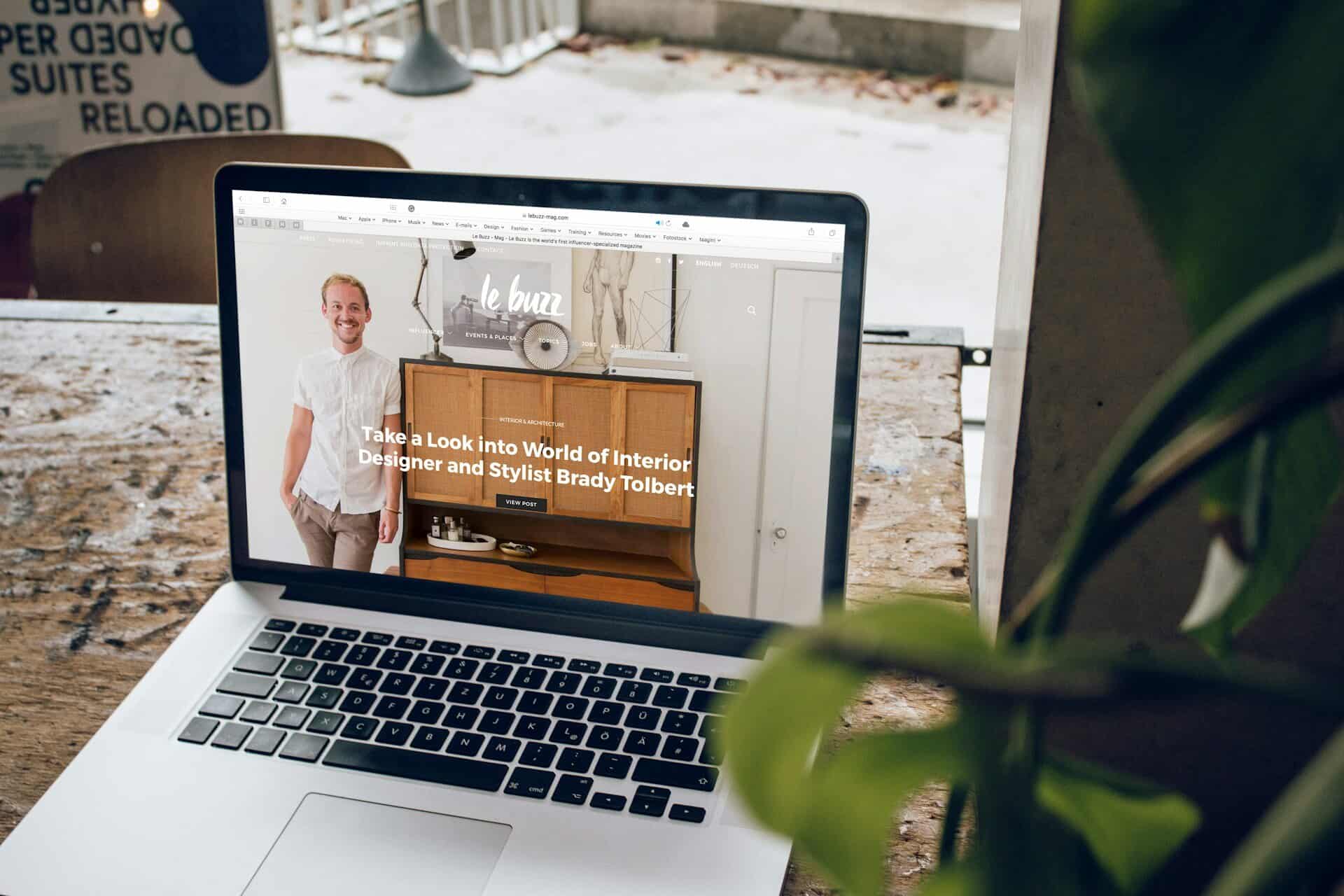Imagine visiting a website to find some quick information, but instead, you get lost in a maze of links and endless menu items. It’s not fun, right? That’s what happens when website navigation isn’t up to scratch. Smooth and simple navigation is the backbone of a good user experience. When visitors can easily find what they’re looking for, they’re more likely to enjoy their visit and stay longer. This is crucial for businesses because happy visitors often turn into loyal customers.
Navigation hiccups can create confusion and frustration, leading potential customers to abandon the site altogether. Whether it’s a cluttered menu or a design that doesn’t work well on mobile devices, these issues can impact the way people view your business. Fixing these problems improves how users experience your site and reflects positively on your brand overall.
Identifying Common Website Navigation Problems
Understanding what can go wrong with website navigation is the first step to fixing it. Here are some common problems:
– Confusing Menus and Links: Too many menu items or poorly labeled links can overwhelm visitors. They might find it hard to locate what they need, leading to frustration.
– Overcrowded or Cluttered Layouts: A busy page with too much happening can make it difficult for users to focus or find the key information they’re after.
– Lack of Mobile Responsiveness: More people are using phones and tablets to browse. If your site doesn’t adapt well to smaller screens, it can deter mobile users from staying.
– Poor Search Functionality: Sometimes, users want to search for a specific item or page. If the search function isn’t effective, they might leave instead of digging through menu options.
These issues are like roadblocks stopping customers right in their tracks. Identifying these problems is crucial because once they’re spotted, you can take steps to resolve them, ensuring your website provides a smoother and more engaging experience for every visitor.
How to Simplify Your Website’s Navigation
Simplifying your website’s navigation can make a huge difference in how users interact with your site. One way to start is by streamlining menus and categorizing content logically. Imagine your website as a store, with clear signs directing visitors to different sections. Ensure your menu isn’t overflowing with options. Group similar items under broad categories, providing a more organized path for users to follow.
Another key element is implementing a clean, user-friendly design. A tidy, straightforward layout helps visitors focus on content without getting distracted by excessive bells and whistles. Simple designs often lead to a better understanding of the site’s offerings and encourage users to spend more time exploring.
Responsive design is no longer optional, as mobile users make up a significant portion of web traffic. Ensure your site adapts smoothly to various screen sizes to provide a consistent experience across devices. Consider how elements like buttons, images, and text rearrange themselves on a smartphone or tablet. It’s about ensuring everyone, no matter how they access your site, enjoys a seamless visit.
Improve search features with an effective and visible search bar. Sometimes visitors prefer searching directly for something specific instead of navigating through drop-downs. Offer this option to cater to their preferences. Additionally, consider adding clear calls to action, such as “Contact Us” or “Learn More,” which guide users toward the next step without hesitation.
Benefits of Professional Help in Overcoming Navigation Issues
Getting professional help can fast-track your path to a better website. With expertise in responsive website design services available in Arizona, experts can offer tailored solutions that match your business’s unique needs. Instead of spending endless hours trying to resolve these issues on your own, a team of professionals can identify exactly what’s needed and implement changes effectively.
Professionals have a wealth of experience and know what strategies work best. They can monitor your website continuously, ensuring it stays updated with the latest trends and tech standards. This proactive approach helps you avoid future navigation hiccups and keeps your website functioning at its best.
Using outside help can save you time and effort, allowing you to focus more on growing your business rather than getting stuck in technical challenges. Letting experts handle these aspects ensures your website reflects your brand positively and retains visitors, eventually leading to more conversions.
Recap of Effective Navigation Strategies
Improving your website’s navigation doesn’t have to be a daunting task. By adopting strategies like streamlining menus, employing a user-friendly design, ensuring mobile responsiveness, and enhancing search functions, you’re already on the right path. It’s about creating an inviting space that makes sense for each visitor, guiding them effortlessly.
Remember to put your audience first. Their experience should drive how your navigation is structured. Considering their needs will naturally lead you to a layout that serves them best. With the support of professional services, you ensure that your business website remains a reliable source for users, strengthening their trust and boosting your brand’s image. Taking these steps can transform how customers perceive their interaction with your offerings, ultimately encouraging loyalty and growth.
If you’re ready to improve your site’s user experience and leave a lasting impression on your visitors, explore how responsive website design services from Maxify Marketing can help. By creating a more intuitive and visually appealing website, you can enhance customer satisfaction and encourage repeat visits. Make your business stand out in Arizona with a site that adapts seamlessly to any device and offers smooth navigation for all users.